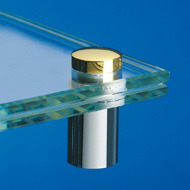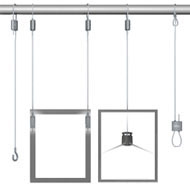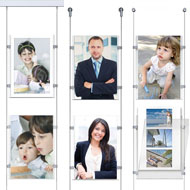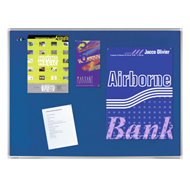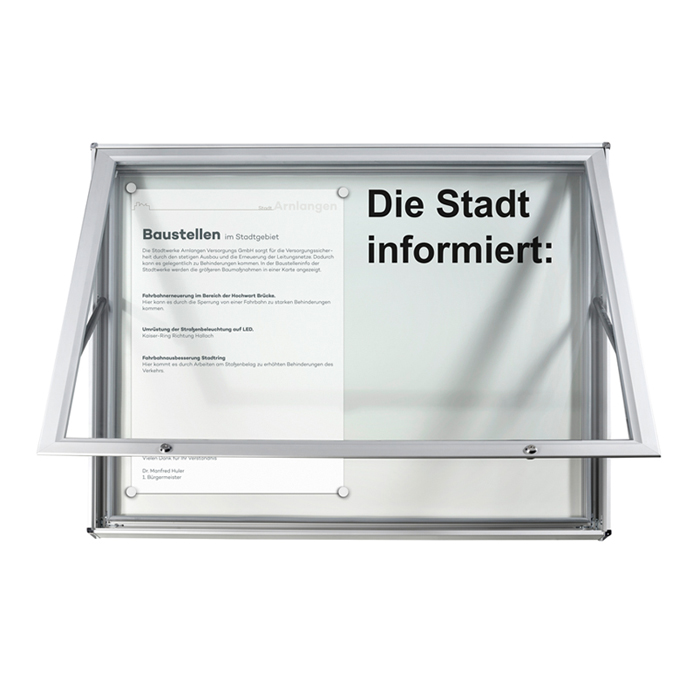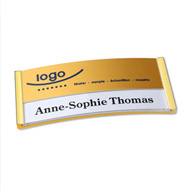Raster graphics and vector graphics in comparison
Tuesday, February 1, 2022
To edit images on the computer, special programs are used - graphic editors. A graphic editor is a program for creating, editing and previewing graphic images. The graphic editors can be divided into two categories: raster graphics and vector graphics .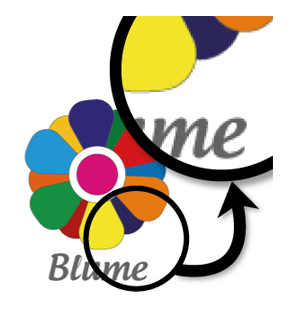 The name of this type of graphics comes from the Latin word "rastrum" which means "pharynx" - raster graphics . The digital image here consists of a number of color points, i.e. pixels , that have the same size and shape, the final shape of the image is similar to the grid. The pixels are extremely small and are not perceived individually by the human eye, but as a whole picture.
The name of this type of graphics comes from the Latin word "rastrum" which means "pharynx" - raster graphics . The digital image here consists of a number of color points, i.e. pixels , that have the same size and shape, the final shape of the image is similar to the grid. The pixels are extremely small and are not perceived individually by the human eye, but as a whole picture.
The higher the image resolution, the greater the number of pixels in a unit area and the higher the quality of the image. If the image resolution is low, individual pixels will show up when the image is enlarged on a computer or printed on paper that is larger than the image itself. The image will be pixelated and similar to cross stitch scheme.
The raster images are used to represent the gradual gradient and variety of shades, and they take up a lot of storage space. Raster graphics are used in the polygraphic and design industries for processing photos and art graphics, restoration work, creating collages, brochures and advertising materials, etc. The most well-known and popular formats in which raster images are saved are GIF , TIFF, JPEG , PNG , The most popular raster graphics editors are Photoshop and Paint . In vector graphics , the illustrations are not created in pixels. There are so-called support points in the images, between which there are curves . The curves are described by the graphics editor based on the mathematical formulas. When one has to draw a figure, only the place where the figure is placed and its size are determined. Line thickness and color are selected in the program menu.
In vector graphics , the illustrations are not created in pixels. There are so-called support points in the images, between which there are curves . The curves are described by the graphics editor based on the mathematical formulas. When one has to draw a figure, only the place where the figure is placed and its size are determined. Line thickness and color are selected in the program menu.
When the vector image is enlarged, its data is automatically calculated by the computer and entered into the formulas. The quality is not lost , whether the image is printed on a small business card or on a banner. Because the vector image does not consist of many pixels that accurately represent the color shades, the vector graphic cannot represent color gradients.
Vector graphics are used in polygraphy when the exact color gradient is not necessary: for printing flyers, business cards, signs, i.e. articles where there is a text, logo, ornaments. The most popular vector graphics editors are Corel Draw and Adobe Illustrator , the most popular formats are PDF , SVG and EPS .
When creating a template for printing doorplates, it is necessary to take into account the specifics of the image and the specific graphic type. If the print template is created as a raster image, its format should be the same as the sign size, otherwise the template quality will be lost with the necessary enlargement. If this is not possible, the original template must be saved as a vector file.
For example, the template with the text and logo for the doorplate was prepared in a raster editor and saved as a JPEG file. The resolution of the file should not be less than 300DPI, the size of the template is equal to the sign size. If these conditions are met, the template quality is suitable for printing. However, if the quality is not right, the source artwork ( rather than the .JPEG cached file ) should be saved as a PDF file.
What is raster graphics?
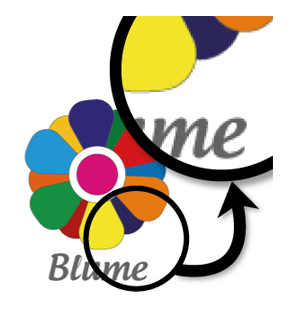 The name of this type of graphics comes from the Latin word "rastrum" which means "pharynx" - raster graphics . The digital image here consists of a number of color points, i.e. pixels , that have the same size and shape, the final shape of the image is similar to the grid. The pixels are extremely small and are not perceived individually by the human eye, but as a whole picture.
The name of this type of graphics comes from the Latin word "rastrum" which means "pharynx" - raster graphics . The digital image here consists of a number of color points, i.e. pixels , that have the same size and shape, the final shape of the image is similar to the grid. The pixels are extremely small and are not perceived individually by the human eye, but as a whole picture.The higher the image resolution, the greater the number of pixels in a unit area and the higher the quality of the image. If the image resolution is low, individual pixels will show up when the image is enlarged on a computer or printed on paper that is larger than the image itself. The image will be pixelated and similar to cross stitch scheme.
The raster images are used to represent the gradual gradient and variety of shades, and they take up a lot of storage space. Raster graphics are used in the polygraphic and design industries for processing photos and art graphics, restoration work, creating collages, brochures and advertising materials, etc. The most well-known and popular formats in which raster images are saved are GIF , TIFF, JPEG , PNG , The most popular raster graphics editors are Photoshop and Paint .
What is vector graphics?
 In vector graphics , the illustrations are not created in pixels. There are so-called support points in the images, between which there are curves . The curves are described by the graphics editor based on the mathematical formulas. When one has to draw a figure, only the place where the figure is placed and its size are determined. Line thickness and color are selected in the program menu.
In vector graphics , the illustrations are not created in pixels. There are so-called support points in the images, between which there are curves . The curves are described by the graphics editor based on the mathematical formulas. When one has to draw a figure, only the place where the figure is placed and its size are determined. Line thickness and color are selected in the program menu.When the vector image is enlarged, its data is automatically calculated by the computer and entered into the formulas. The quality is not lost , whether the image is printed on a small business card or on a banner. Because the vector image does not consist of many pixels that accurately represent the color shades, the vector graphic cannot represent color gradients.
Vector graphics are used in polygraphy when the exact color gradient is not necessary: for printing flyers, business cards, signs, i.e. articles where there is a text, logo, ornaments. The most popular vector graphics editors are Corel Draw and Adobe Illustrator , the most popular formats are PDF , SVG and EPS .
Raster graphics vs. vector graphics: difference
For a better comparison of these two types of graphics, information is summarized in a table:| raster graphics | Vector graphic | |
| Advantages | Exact transfer of the color gradient and shades | Takes very little space when saving; when enlarged, the quality remains high |
| Disadvantages | Takes up a lot of space when saving; When enlarged, quality is lost (becomes pixelated) | Color gradient cannot be reproduced |
| formats | TIFF, GIF, JPEG, PNG | PDF, EPS, SVG |
| programs | Photoshop, Paint | CorelDraw, Adobe Illustrator |
| use | For creating and editing photos, art graphics, restoration work, where the color gradient is important | In polygraphy for creation, processing and printing of texts, logos, ornaments, signs, flyers, advertising materials where color gradient is not necessary |
For example, the template with the text and logo for the doorplate was prepared in a raster editor and saved as a JPEG file. The resolution of the file should not be less than 300DPI, the size of the template is equal to the sign size. If these conditions are met, the template quality is suitable for printing. However, if the quality is not right, the source artwork ( rather than the .JPEG cached file ) should be saved as a PDF file.