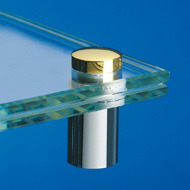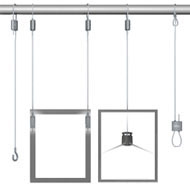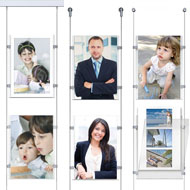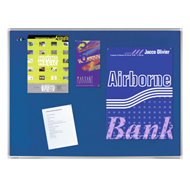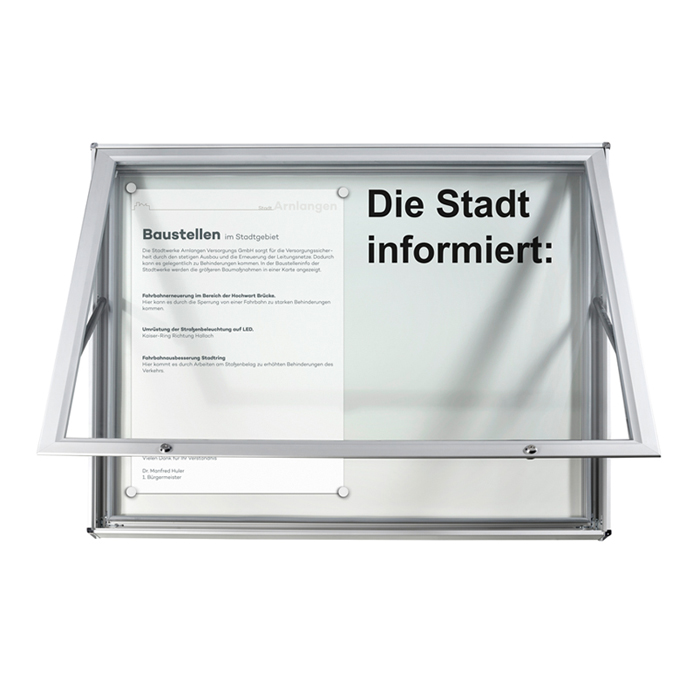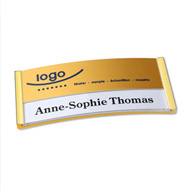How does keyword research work?
Wednesday, September 15, 2021
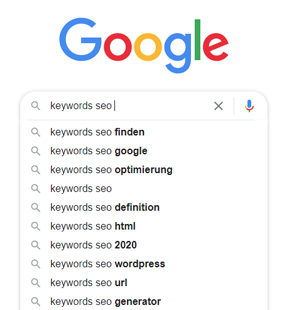
The benefits of keyword research
Once you have done the keyword research, you know which keywords your target audience is searching for. You know what your future content should focus on . You also have a list at hand that gives you information about how often a keyword is searched for, what your competitive situation looks like and how you can create content efficiently. They minimize wastage. You only invest the campaign money of your SEA strategy in relevant keywords. In short: From now on you only work with the right tools for SEO and SEA.Step 0 - Create an Excel spreadsheet
How you organize your research is up to you. It is recommended to create an Excel spreadsheet that has a few columns. You fill this out during the keyword research. Create the following columns:✔
Keyword – This is where you will later enter the keywords one below the other.✔
Hits – Here are the hits after a Google search later.✔
Search volume – You fill out this column with the help of the Google Ads Keyword Planner.✔
Competition – This is where the Keyword Planner comes in handy.✔
Ads Price – This is where you later write the price for an ads displayStep 1 – Determine your own keywords
First and foremost, you should write down all the keywords that your target customers are searching for . These keywords come from your own opinion. Also ask employees, colleagues and acquaintances which keywords they would search for to find your company. You should know your target audience very well and think about whether the respective keyword is really relevant for you. Don't write down too many. Only those keywords are important that you really want to be found with. Leave this list for a few days and fill it out again. You should give this step time and revise it again.Step 2 – Expand keyword list for keyword research
Once you have your list and you think you've found all the keywords that are really relevant to your target audience, expand the list . From now on use tools . These are free of charge. If you don't have an account with Google Ads yet, create one. You don't have to use the advertising platform to really do SEA. You can misuse them for your own keyword research. Of course, there are also providers that you can use for the next step. However, to put it mildly, these providers cost money. The Google Ads Keyword Planner is free.Step 3 - Use Google Ads Keyword Planner
In the following, you expand your list with the help of the Keyword Planner. You now also fill in the created columns Search Volume, Competition and Ads Price. First , use the planner to check your own keywords . Some data will surely open your eyes. Keywords that you consider relevant may be searched for much less than you currently think. You may also find that you have high competition around certain keywords. The Keyword Planner also gives you further keyword suggestions. Work with the tool for a long time. You will add more and more search terms to your list that are relevant but you didn't think of beforehand.Step 4 - Use Google Suggest
Your list has now swelled further. It can already contain several hundred keywords. Now it's a matter of your own time. At this point, you can continue with step 5 and only apply it to the keywords you have selected. Or you can go through each individual keyword with Google Suggest and continue to expand your list . Google Suggest is nothing more than the normal Google search. However, you may have noticed that Google offers some form of autofill. You enter the first few letters and there are recommendations from Google. These recommendations are based on Google user searches. If you think a recommendation is relevant, add it to the keyword list. Finally, check the search volume, the competition, and the ads price with the Keyword Planner. You can also use Google Suggest to write down the number of hits per keyword. You now know which keywords are found on Google and how often.Step 5 - Sort keywords and select the appropriate ones
Your keyword list is large and extensive. You know the number of hits on Google for each keyword. You also know how high the competition for a keyword is. You know the price that Google Ads users pay for the keyword and you also know what the monthly search volume is. Now it's time to choose the keywords for your SEO and SEA . You can neglect all the others for the time being.Step 6 - Define keywords for SEA and for SEO
You want to create content as easily as possible and optimize your SEO. You do this with keywords that return a maximum of 250,000 hits. SEO with keywords between 250,000 and 1,000,000 hits can be optimized, but only with great effort. Anything under 250,000 hits is easy to optimize. In addition, you only use keywords that have a high search volume and at the same time low competition. These are the keywords that you found to be optimal in your keyword research. For your SEA measures, use keywords with more than 1,000,000 hits, low to medium competition, a low ads price and the highest possible search volume .The result of the keyword research
You now have a list that you can use to find the keywords that are really relevant to you. The road to get there was long and tedious. From now on, however, you only have to revise this list sporadically and from now on create target group-oriented content.You can find more information on keyword research at: www.nabenhauer-consulting.com/googleplatzierung/v4/
About the author
 Robert Nabenhauer has been a successful entrepreneur for over 15 years. He says about himself: "I am an entrepreneurial person with a high degree of self-drive and willingness to perform, who demands a lot due to his basic conviction, but can also give a lot." He is valued by his customers and partners as a businessman with heart who defends the insights gained as a practitioner, even if they may be uncomfortable for others. His motto is: "Business with heart is possible, necessary - and it pays off!"
Robert Nabenhauer has been a successful entrepreneur for over 15 years. He says about himself: "I am an entrepreneurial person with a high degree of self-drive and willingness to perform, who demands a lot due to his basic conviction, but can also give a lot." He is valued by his customers and partners as a businessman with heart who defends the insights gained as a practitioner, even if they may be uncomfortable for others. His motto is: "Business with heart is possible, necessary - and it pays off!"In addition, Robert Nabenhauer is a professional for the automation of sales initiation through the use of social media marketing . Since 2006, Robert Nabenhauer has used his know-how to automate the sales of his commercial agency through the consistent use of social media marketing. Nabenhauer uses XING in particular intensively. He has been a XING professional user since 2006 and has positioned himself as the founder and moderator of the XING group Social Network Marketing.
With his online agency Nabenhauer Consulting he deals with the implementation of digital processes.