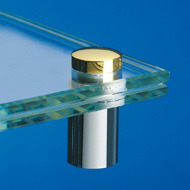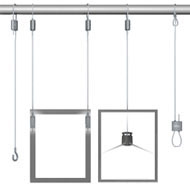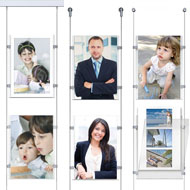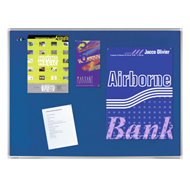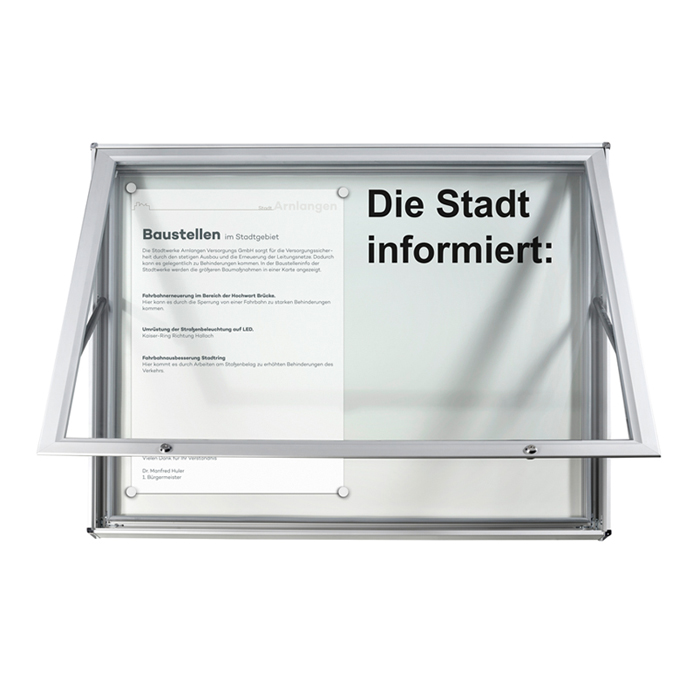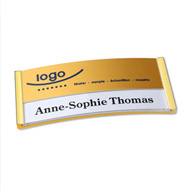Druckvorlage für Außenschilder: Anforderungen und Tipps
Samstag, 1. Juni 2019
 Ein Außenschild ist wie eine Visitenkarte des Unternehmens in der Außenwelt. Damit das Schild aber professionell und hochwertig wirkt, sollte man bei der Vorbereitung der Druckvorlage einige Regeln beachten.
Ein Außenschild ist wie eine Visitenkarte des Unternehmens in der Außenwelt. Damit das Schild aber professionell und hochwertig wirkt, sollte man bei der Vorbereitung der Druckvorlage einige Regeln beachten.Zulässige Formate für Schild-Druckdaten
Eine grafisch anspruchsvolle und technisch einwandfreie Vorlage ist eine der wichtigsten Voraussetzungen für ein hochwertiges Außenschild.Die beste Druckqualität gewährleistet eine als Vektorgrafik angelegte Druckvorlage in Formaten .pdf oder .eps. Wenn Sie in Ihrer Vorlage besondere Schriftarten verwenden, konvertieren Sie diese bitte vor dem Druck vorsorglich in Pfade, um Abweichungen auszuschließen.
Bildformate wie .jpg, .bmp, .tif oder .png können für den Schilderdruck auch verwendet werden. Voraussetzung dabei: die Druckvorlage sollte in der Schild-Endgröße und mit der Bildauflösung von mind. 300 Pixel gestaltet werden.
Schild-Druckdaten, die in einem Textformat (z.B. .doc oder .odt) erarbeitet wurden, wandeln Sie bitte vor dem Druck in das .pdf-Format um. Erzeugung einer Pdf-Datei ist in den neuen Office-Versionen direkt aus dem Texteditor möglich (im Microsoft Office: "Datei > Speichern als PDF" bzw. im OpenOffice: "Datei > Exportieren als PDF"). Darüber hinaus ist es möglich, PDF auch direkt online mit einem Onlinekonverter zu erstellen.
Empfohlene Dateigröße
Eine maximal empfohlene Größe der Vorlagendatei beträgt 10 MB. Tipp: wenn Ihre Datei diese Größe überschreitet, können Sie diese vorab als .zip- oder .rar-Archiv archivieren. Ein anderer Weg: große Datei auf einer Filesharing-Webseite ablegen (wie z.B. Dropbox) und bei der Schild-Bestellung lediglich den Link zu der Vorlagendatei angeben.Tipps für die Gestaltung der Schildvorlage
Gestalten Sie Ihre Druckvorlage möglichst in dem Druckfarbraum CMYK, denn mit CMYK wird die größtmögliche Farbtreue gesichert. Ihr Druckmotiv wird bei uns im Digitaldruck auf eine spezielle Hochleistungsfolie aufgetragen, die dann mit dem Schutzlaminat bedeckt wird. Wenn Sie sich für ein satiniertes Acrylglasschild (auch Milch-Optik genannt) entschieden haben, beachten Sie bitte, dass alle Farben nach dem Druck wegen des halbtransparenten Hintergrunds etwas heller ausfallen können. Daher sollten etwas intensivere Farbtöne in der Druckdatei angelegt werden. Zu beachten ist auch, dass es keine weiße Farbe bei den Schildern in "Milch"-Optik möglich ist.
Wenn Sie sich für ein satiniertes Acrylglasschild (auch Milch-Optik genannt) entschieden haben, beachten Sie bitte, dass alle Farben nach dem Druck wegen des halbtransparenten Hintergrunds etwas heller ausfallen können. Daher sollten etwas intensivere Farbtöne in der Druckdatei angelegt werden. Zu beachten ist auch, dass es keine weiße Farbe bei den Schildern in "Milch"-Optik möglich ist.Bei der Gestaltung der Druckvorlage für unsere Außenschilder sind Beschnitt-Zugaben zwar nicht erforderlich, aber von Vorteil. Die ca. 2 mm breiten Ränder um das Schild herum helfen bei der technischen Umsetzung.
In den Ecken lassen Sie bitte ca. 30 x 30 mm Freiraum für die Befestigungen. Die Ränder sowie der Freiraum sollten keine Texte bzw. Bildteile enthalten. Die Dekokappen der Wandhalter haben Durchmesser von 15 mm. Gerne können wir die genauen Abstände zwischen den Bohrungen ohne Mehrkosten integrieren, wenn Sie es brauchen.