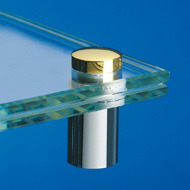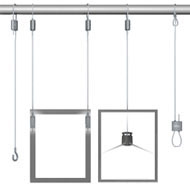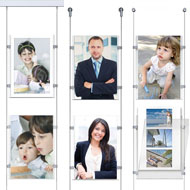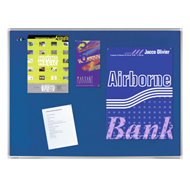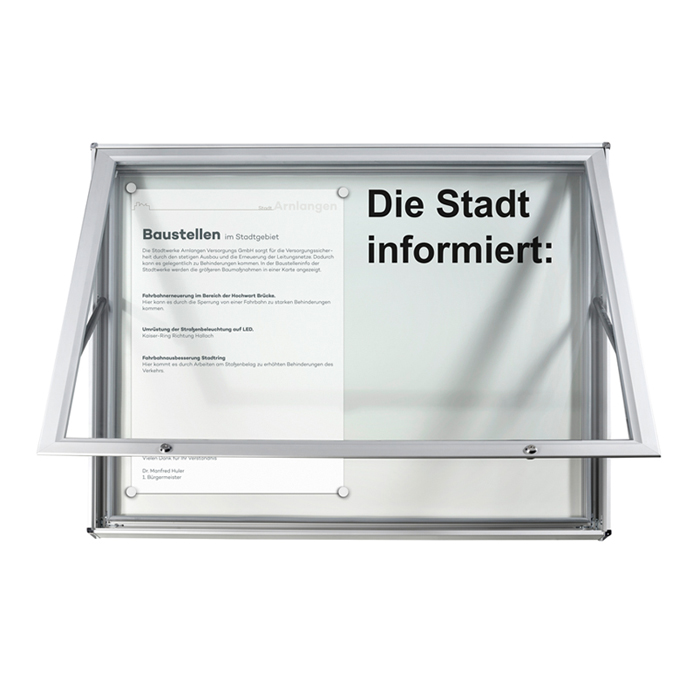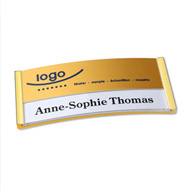Farbmodelle CMYK und RGB beim Druck
Mittwoch, 1. Dezember 2021
 Bei der Vorbereitung einer Druckvorlage gibt es viele Momente, denen man Aufmerksamkeit schenken muss: Design, Papier- bzw. Folienart, die bedruckt wird, Auswahl einer Druckerei, mögliche Kosten... Es gibt noch einen Punkt, der sehr wichtig ist und nicht fehlen darf – Farbmodelle. Die Grund-Farbmodelle sind RGB und CMYK, die Farben unterschiedlich wiedergeben. Was diese Abkürzungen bedeuten und wodurch sie sich unterscheiden, erklären wir in diesem Artikel.
Bei der Vorbereitung einer Druckvorlage gibt es viele Momente, denen man Aufmerksamkeit schenken muss: Design, Papier- bzw. Folienart, die bedruckt wird, Auswahl einer Druckerei, mögliche Kosten... Es gibt noch einen Punkt, der sehr wichtig ist und nicht fehlen darf – Farbmodelle. Die Grund-Farbmodelle sind RGB und CMYK, die Farben unterschiedlich wiedergeben. Was diese Abkürzungen bedeuten und wodurch sie sich unterscheiden, erklären wir in diesem Artikel.Was ist ein Farbmodell?
Das Farbmodell ist eine Methode eine Farbe mithilfe von Mengenmerkmalen zu beschreiben. Unter dem Farbmodell versteht man einen Begriff, der ein abstraktes Modell der Beschreibung von Farbvorstellung als drei oder vier Zahlen bezeichnet. Diese Zahlen werden Farbkomponente (oder Farbkoordinaten) genannt. Das Farbmodell wird für die Interpretation der ausstrahlenden und wiederspiegelnden Farben eingesetzt. Damit bestimmt Farbmehrzahl des Farbmodells einen Farbraum.Farbraum RGB
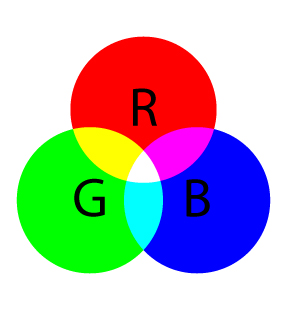 RGB ist die Abkürzung von drei Farbnamen Rot, Grün und Blau (engl. red, green, blue), auf denen der RGB-Farbraum basiert. Das ist ein additiver Farbraum, d.h. alle mögliche Farben (gegen 16,7 Mio. Schattierungen) entstehen durch das additive Mischen dieser drei Grundfarben in verschiedenen Anteilen. Wenn Rot, Grün und Blau den Anteil 100% haben, entsteht Weiß, Schwarz entsteht beim Fehlen aller Farben.
RGB ist die Abkürzung von drei Farbnamen Rot, Grün und Blau (engl. red, green, blue), auf denen der RGB-Farbraum basiert. Das ist ein additiver Farbraum, d.h. alle mögliche Farben (gegen 16,7 Mio. Schattierungen) entstehen durch das additive Mischen dieser drei Grundfarben in verschiedenen Anteilen. Wenn Rot, Grün und Blau den Anteil 100% haben, entsteht Weiß, Schwarz entsteht beim Fehlen aller Farben.Wenn ins Grün die blaue Farbe zugegeben wird, formiert sich Türkis (engl. Cyan), Blau mit Rot geben Purpurrot (Magenta), die Zugabe von Grün ins Rot schafft Gelb (Yellow).
Der RGB-Farbraum wird für die visuelle Übergabe der Daten in der digitalen Welt verwendet: in Bildschirmen von Computers und Fernsehern sowohl in modernen, als auch in alten, Kameras, in Scanners u.a. RGB bietet die breiteste Auswahl der Farben an. Das ist der wesentliche Grund dazu, dass er als Standard-Farbmodus für die meisten Computer-Programme und -Apps gilt. Auch die meisten Programme für die Foto-Redaktion wie z.B. Adobe Photoshop setzen RGB als Standardeinstellung ein.
Schaffen Sie ein Bild im digitalen Format oder Digital-Design, müssen Sie an den Farbmodus nicht denken, weil die Farben fast gleich an allen Bildschirmen aussehen: sie alle übergeben die Farben im RGB-Farbraum. Wenn aber die Vorlage zum Druck auf Papier oder Acrylglas gedruckt wird, passt dieser Modus nicht.
CMYK-Farbmodell
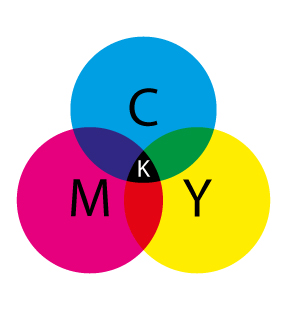 Im Grund des Farbmodells liegen drei Farben, die beim Mischen von zwei Grundfarben (Rot+Grün, Grün+Blau, Blau+Rot) entstehen. Die Abkürzung bilden die ersten Buchstaben der englischen Namen dieser Farben: Cyan, Magenta und Yellow – CMY. Das sind subtraktive Farben, beim Mischen dieser Farben im Anteil 100% wird Schwarz formiert, das Fehlen der Farben – Weiß.
Im Grund des Farbmodells liegen drei Farben, die beim Mischen von zwei Grundfarben (Rot+Grün, Grün+Blau, Blau+Rot) entstehen. Die Abkürzung bilden die ersten Buchstaben der englischen Namen dieser Farben: Cyan, Magenta und Yellow – CMY. Das sind subtraktive Farben, beim Mischen dieser Farben im Anteil 100% wird Schwarz formiert, das Fehlen der Farben – Weiß.CMYK wird in der Polygrafie für den Normdruck verwendet und ist dadurch das technisch bedingte Farbmodell. Papier und andere Druckmaterialien sind weiß/hell und widerspiegeln die Farben. Um Schwarz zu bekommen, müssten Türkis, Purpurrot und Gelb zusammen gemischt werden, was das Papier sehr stark befeuchtet. Zum Vermeiden der Überbefeuchtung beim Druck wurde dann zu diesem Farbmodell die schwarze Farbe hinzugegeben. Schwarz wird auf Englisch als „Key Color“ bezeichnet und gibt den vierten Buchstaben dem Farbmodell – CMYK.
Unterschiede zwischen RGB und CMYK
Also, es wurde oben festgestellt, dass RGB und CMYK diametral entgegengesetzt sind:✔
RGB ist ein Farbmodell, mit/nach dem die Farben am Bildschirm geschaffen werden, das auf dem Farbaddieren basiert und gegen 16,7 Mio. Farbschattierungen umfasst.✔
CMYK ist ein Farbmodell, mit/nach dem die Abbildung zum Druck – Druckvorlage – formiert (vorbereitet) wird, das auf dem Farbsubtrahieren basiert und nicht alle Farbschattierungen wiedergeben kann.Der Grundunterschied liegt im Folgenden: bei der Kombination aller RGB-Farben (Rot, Grün, Blau) in gleichen Anteilen bekommt man Weiß, also die reinste Kombination. Die RGB-Farbe ist tatsächlich eine ausstrahlende Farbe (oder Licht). Im CMYK-Farbmodell sind alle Farben subtraktiv und deswegen je mehr Farben zusammen gemischt werden, desto dunkler wird die Endfarbe. CMYK-Farbe ist eine wiederspiegelnde Farbe (also Druckfarbe).
Schilderdruck: mit RGB oder CMYK?
Aus dem Grundunterschied folgt es klar, dass eine CMYK-Farbe der „entsprechenden“ RGB-Farbe nicht gleich ist. Dieser Moment sollte bei dem Türschild-Druck nicht vergessen werden, da das Bedrucken der Türschilder aufgrund der digitalen Druckvorlage erfolgt. Die im RGB-Farbmodus vorbereitete Vorlage muss man unbedingt in die CMYK-Farben umwandeln. Es ist z.B. mit den Computer-Programmen Adobe Photoshop oder Adobe Illustrator möglich. Bei den Farben, die große Abweichungen aufweisen, muss man möglichst genaue Anpassungen im CMYK-Modus manuell aussuchen.Der Massendruck erfolgt heutzutage im CMYK-Modus. Der Druck mit RGB-Farbraum ist in großen Mengen noch nicht möglich: es braucht eine schwarze Druckoberfläche, die Einführung der weißen Farbe in die Drucker und ist sehr kostenaufwändig.